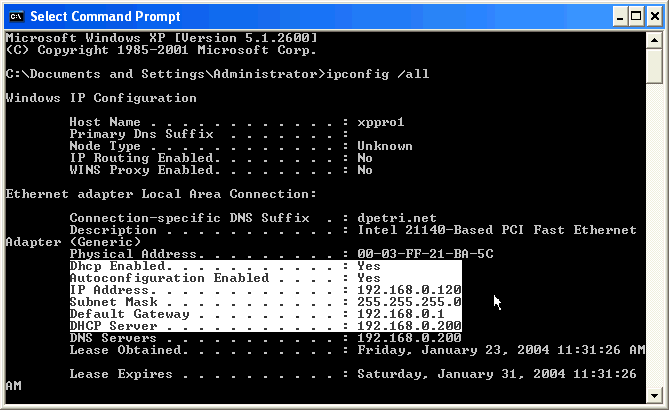Configure your computer to use DHCP
1. Right-click My Network Places and choose Properties.
2. On the NIC that is (usually) labeled as Local Area Connection - right-click and choose Properties.
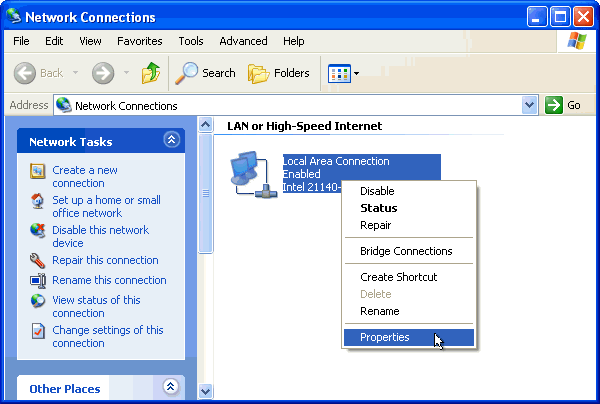
3. Select TCP/IP (make sure you don't remove the check mark accidentally) and press the Properties button.
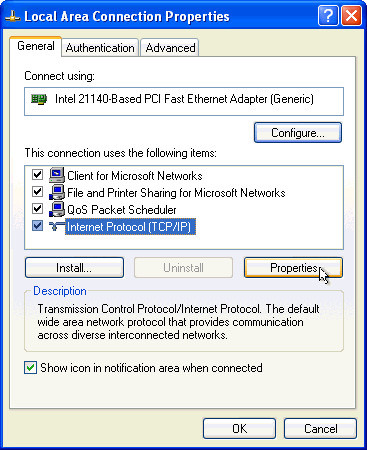
4. Make sure you have "Obtain Automatically" selected.
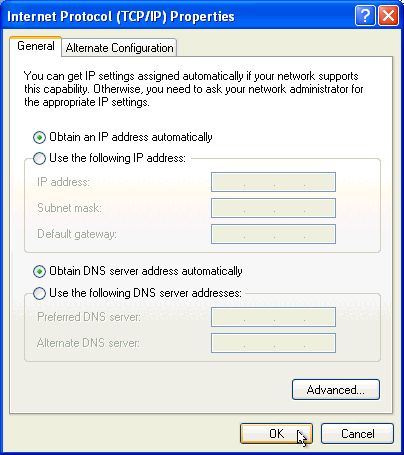
5. You can verify your settings by running ipconfig /all at a Command Prompt: